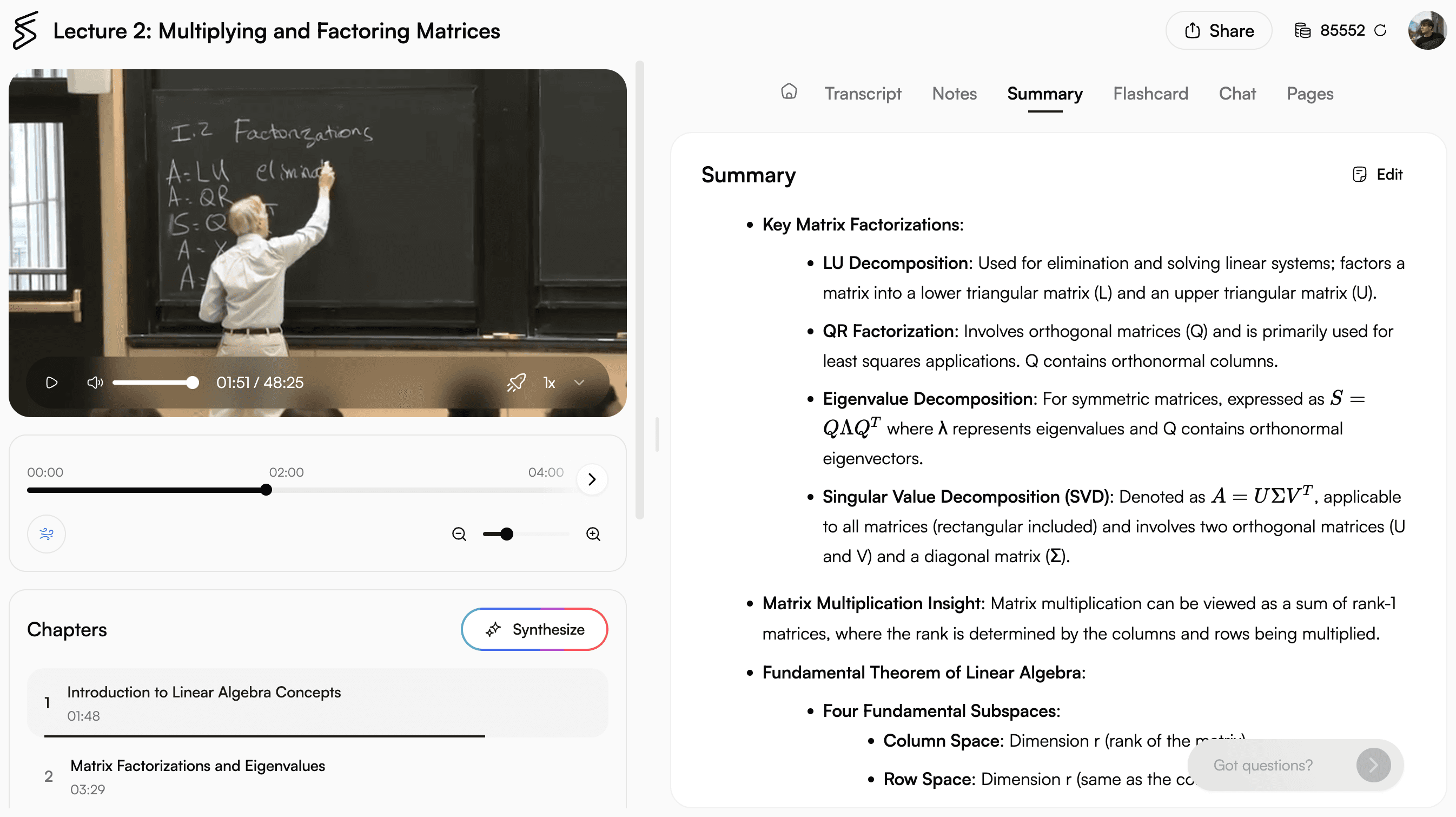“SceneSnap on my phone turns long thermodynamics pages into cool flashcards. This best study app makes exam prep quick and lifts my student productivity.”
— 22-year-old mechanical engineering student
“On the web app, AI chat and auto notes pull key lines into my note-taking in seconds. SceneSnap is the best study app and a smart revision tool for everything.”
— 21-year-old computer engineering student
“Between lectures, I flip SceneSnap flashcards on my phone. Summaries shrink heavy chapters, so this learning app keeps exam prep short and student productivity steady.”
— 20-year-old psychology student
“SceneSnap's web mindmaps and chapter division slice design videos into easy chunks. The learning app boosts my exam prep and is the best study app for visual thinkers.”
— 23-year-old architecture student
“Quizzes in SceneSnap on my phone feel like a game. This study app pairs flashcards with quick revision and pushes my student productivity higher.”
— 19-year-old environmental science student
“Using the web app, auto notes capture finance lectures while I listen. SceneSnap is a solid learning app and study app that cuts exam prep time in half.”
— 26-year-old finance student
“The Repeater in SceneSnap creates instant diagrams on my phone, turning abstract formulas into clear pictures. Best study app for fast exam prep and student productivity.”
— 22-year-old civil engineering student
“SceneSnap's web AI chat answers theory questions, then flashcards lock them in. This study app keeps my revision tool simple and improves learning sessions.”
— 24-year-old architecture student
“Mindmaps from SceneSnap on my phone connect biology terms fast. The learning app doubles as the best study app for note-taking and exam prep on the move.”
— 24-year-old marine biology student
“Chapter division on the web app breaks dense lecture videos into short steps, so SceneSnap becomes my top revision tool and study app for exam prep.”
— 25-year-old law student
“SceneSnap's summaries and flashcards on my phone keep history dates clear. This learning app lifts my productivity and deserves its best study app title.”
— 21-year-old history student
“With SceneSnap's web Repeater and quizzes, I blast through flashcards before tests. The study app powers exam prep.”
— 23-year-old agronomy student
“Uso SceneSnap sul mio smartphone per creare flashcard; questa app di studio rende la preparazione dell'esame più veloce aumenta la produttività.”
— 23 anni, studentessa di ingegneria gestionale
“Con la web app di SceneSnap, appunti automatici e quizz fissano i concetti: è la migliore app di studio che rende revisionare i contenuti quasi come un gioco.”
— 20 anni, studente di biotecnologie
“Le mindmaps di SceneSnap collegano velocemente i concetti di economia; questa learning app è il mio strumento di studio preferito e aumenta la mia produttività.”
— 21 anni, studente di economia
“SceneSnap divide lunghe lezioni di filosofia in capitoli e crea flashcard; questa app di studio rende lo studio molto più efficiente.”
— 24 anni, studentessa di filosofia
“SceneSnap en mi teléfono usa el Repeater para crear visuales y flashcards al instante; es una muy buena app.”
— Estudiante de medicina de 22 años
“Con la web app de SceneSnap, las notas y los quizzes vuelven el texto denso simple; esta app es mi favorita.”
— Estudiante de ingeniería de 23 años
“Las mindmaps de SceneSnap ordenan mis apuntes de derecho, y las flashcards facilitan la preparación de exámenes.”
— Estudiante de derecho de 24 años
“SceneSnap on my phone turns long thermodynamics pages into cool flashcards. This best study app makes exam prep quick and lifts my student productivity.”
— 22-year-old mechanical engineering student
“On the web app, AI chat and auto notes pull key lines into my note-taking in seconds. SceneSnap is the best study app and a smart revision tool for everything.”
— 21-year-old computer engineering student
“Between lectures, I flip SceneSnap flashcards on my phone. Summaries shrink heavy chapters, so this learning app keeps exam prep short and student productivity steady.”
— 20-year-old psychology student
“SceneSnap's web mindmaps and chapter division slice design videos into easy chunks. The learning app boosts my exam prep and is the best study app for visual thinkers.”
— 23-year-old architecture student
“Quizzes in SceneSnap on my phone feel like a game. This study app pairs flashcards with quick revision and pushes my student productivity higher.”
— 19-year-old environmental science student
“Using the web app, auto notes capture finance lectures while I listen. SceneSnap is a solid learning app and study app that cuts exam prep time in half.”
— 26-year-old finance student
“The Repeater in SceneSnap creates instant diagrams on my phone, turning abstract formulas into clear pictures. Best study app for fast exam prep and student productivity.”
— 22-year-old civil engineering student
“SceneSnap's web AI chat answers theory questions, then flashcards lock them in. This study app keeps my revision tool simple and improves learning sessions.”
— 24-year-old architecture student
“Mindmaps from SceneSnap on my phone connect biology terms fast. The learning app doubles as the best study app for note-taking and exam prep on the move.”
— 24-year-old marine biology student
“Chapter division on the web app breaks dense lecture videos into short steps, so SceneSnap becomes my top revision tool and study app for exam prep.”
— 25-year-old law student
“SceneSnap's summaries and flashcards on my phone keep history dates clear. This learning app lifts my productivity and deserves its best study app title.”
— 21-year-old history student
“With SceneSnap's web Repeater and quizzes, I blast through flashcards before tests. The study app powers exam prep.”
— 23-year-old agronomy student
“Uso SceneSnap sul mio smartphone per creare flashcard; questa app di studio rende la preparazione dell'esame più veloce aumenta la produttività.”
— 23 anni, studentessa di ingegneria gestionale
“Con la web app di SceneSnap, appunti automatici e quizz fissano i concetti: è la migliore app di studio che rende revisionare i contenuti quasi come un gioco.”
— 20 anni, studente di biotecnologie
“Le mindmaps di SceneSnap collegano velocemente i concetti di economia; questa learning app è il mio strumento di studio preferito e aumenta la mia produttività.”
— 21 anni, studente di economia
“SceneSnap divide lunghe lezioni di filosofia in capitoli e crea flashcard; questa app di studio rende lo studio molto più efficiente.”
— 24 anni, studentessa di filosofia
“SceneSnap en mi teléfono usa el Repeater para crear visuales y flashcards al instante; es una muy buena app.”
— Estudiante de medicina de 22 años
“Con la web app de SceneSnap, las notas y los quizzes vuelven el texto denso simple; esta app es mi favorita.”
— Estudiante de ingeniería de 23 años
“Las mindmaps de SceneSnap ordenan mis apuntes de derecho, y las flashcards facilitan la preparación de exámenes.”
— Estudiante de derecho de 24 años